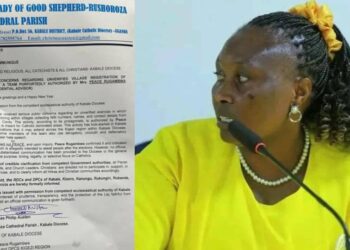SPONSORED CONTENT.
If there’s anything I absolutely love, it’s a phone that can do more than just make a phone call and send text. I believe the reason we get these fancy phones is to be able to do more with them. For me, this is where the Samsung Note 8 comes into play. I use the phone when I’m at work, to prep for a match and also to read my sport on the Metro FM Fresh Breakfast show.
1. I write what I like
I love to write, and I like that the Note 8 gives me the freedom to do so as and when I would like to. The S Pen makes writing AND drawing a breeze. Basically Samsung has built handwriting input into the core of the Note 8, so you can use the stylus, which Samsung call the S Pen to use in practically any text field on the phone. The thing I like most about this is that the handwriting recognition is so good I kinda just scribble and the phone recognises what it is I want to write. It’s brilliant. How much easier can things be?
2. Write as you go
Staying with handwriting. My other favourite feature has to the the screen off memo. When you need to jot down a quick note, with this feature, you don’t have to unlock your phone. You simply pop out the S Pen from its a slot and the Note 8 automatically enters screen-off memo mode. Your screen turns black, with a basic pen tool and an eraser. Voila!, you can write your note directly on the screen and even pin it to the screen if it’s something you need to have on hand. Like when you’re out doing your groceries. This convenience is perfect ‘coz you don’t have to fumble when you need to jot something down in a jiffy. Love it!
3. I’m not a one-screen type of girl
All Android phones running the Nougat system or higher have split-screen mode, but Samsung goes one better on the Note 8. You can open almost any app as a re-sizable floating window in Pop-up View. I mean!!! When you can move from page to page it just makes everything so much easier to navigate because you can work on multiple pages all at once, therefore being able to copy, paste and so on from multiple apps.
4. Hire a PA for what?
Apple has Siri while Samsung has Bixby… This is the voice assistant who can help you with a lot more than just asking to google stuff which is what a lot of people use it for. With Bixby, I can set up appointments and it identifies landmarks when you travel a lot like me – making navigation easier. You can translate languages – I used it recently while travelling in a Portuguese-speaking place. Works like a charm.
Plus, if you forget something important, Bixby will give you a gentle reminder.
5. Helping me keep things interesting
Being in a creative space and also in this era of social media, the GIF capture is great for sharing quick video clips with friends and to include in presentations if need be. It’s simple to use and quick too. Making your work a little less predictable.
Experience these features and more with the help of the Samsung Galaxy S9 and S9+ – adding the ‘more’ into your life.
This post and content is sponsored and paid for by Samsung